Calculator App
While working in Android Studio, I created a calculator app. Android Studio is software used to develop smart phone apps for users who have Android devices. You use the Java programming language to create your methods and a XML (Extensible Markup Language) to create all the visuals and effects. This app lets the user add, subtract, divide, and multiply numbers. The users also have the option of letting the number returned either be a floating point (which has decimals) or a integer (does not have decimals).The Calculator's Two Screens


Differences Between Float and Integar
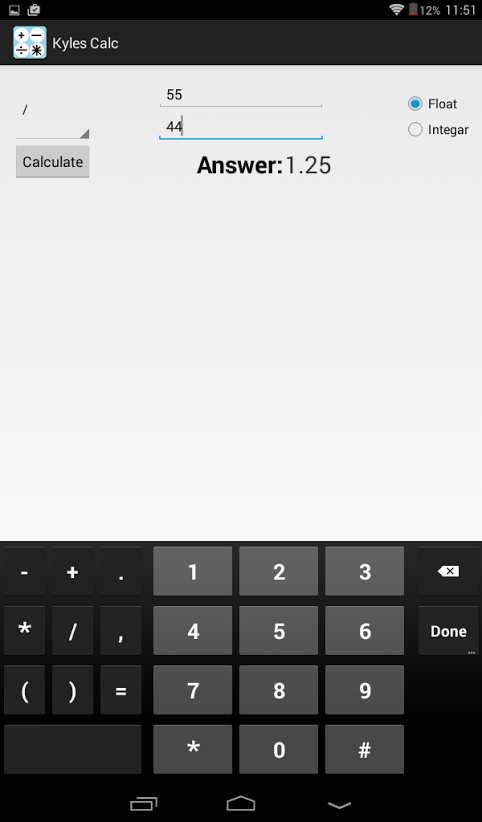
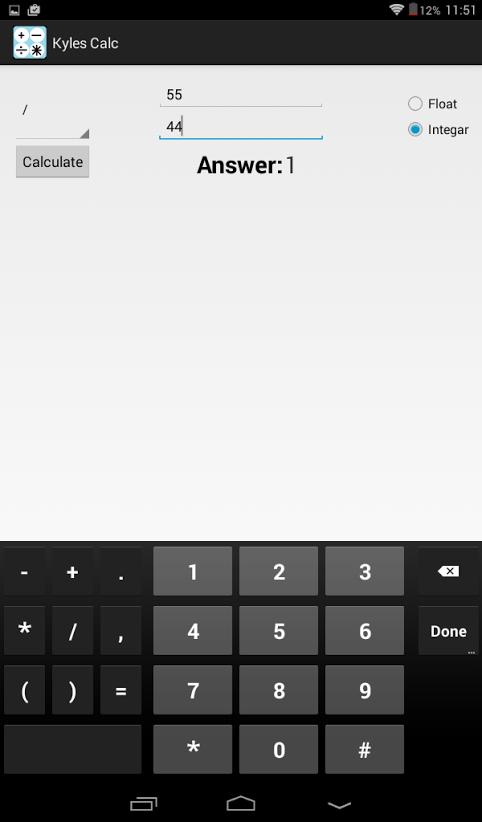
By selecting the "Float" radio button. It displays the number with the decimals after it. By selecting the "Integar" radio button it displays the number but it is rounded into a integar number.
Demostration Video
Here is a short demonstration video of me using my app for basic calculations.
